How To Pair Your Widex RC-DEX With Your Hearing Aids
Before the RC-DEX remote can be used, it must be matched with
the hearing aids.
This is easily done by following the below steps:
1: Insert the battery into the RC-DEX remote.
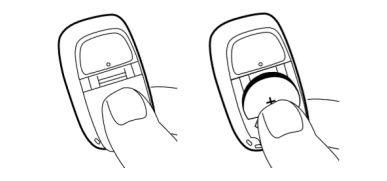
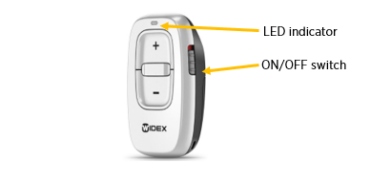
3. Restart your hearing aids by opening and closing the hearing aid battery doors.


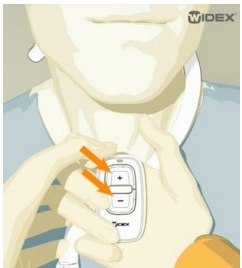
6. Your RC-DEX is now ready to use!




